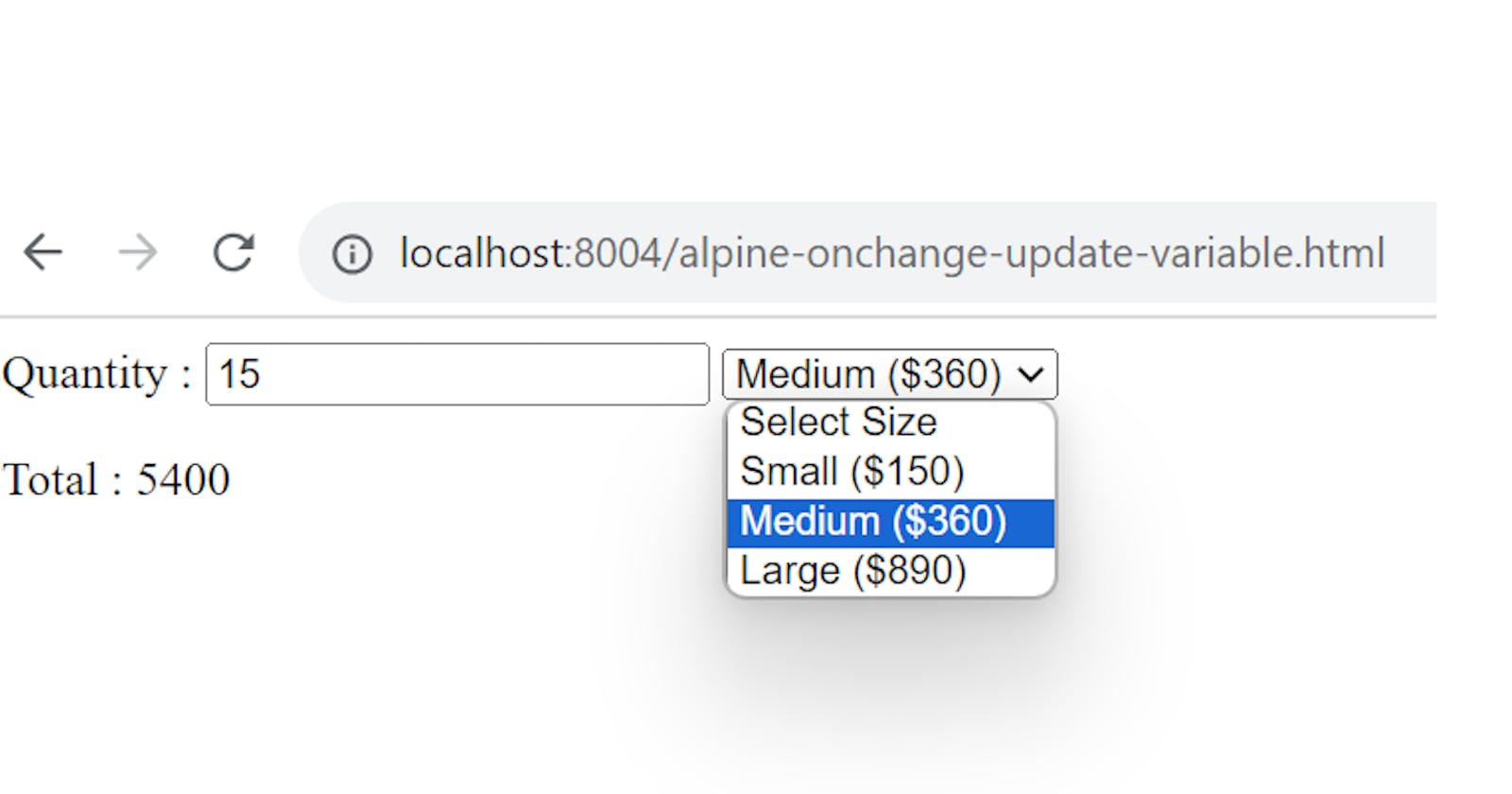Update State Variables Automatically
How to update state variable, $store, on input element change without the need to listen to input event listeners
AlpineJS has a global state management system through its global variable named store.
We can store a variable named total for a page loaded in the browser like this :
document.addEventListener('alpine:init', () =>
{
Alpine.store('global_data',
{
total: 0,
});
});
(Note: This is not localStorage, so the store variable will be reset once you navigate to another page)
If you're looking to assign and update a variable stored in $store with change in input elements' values, you don't need to attach event listeners to the respective input elements at all.
Let's have 2 input elements, one for the quantity (text field) and one for the size of the product (select), where each of the 3 sizes has pre-defined prices.
So for the quantity we can bind the value of the input to a local AlpineJS variable like <input x-model="quantity"> and a <select x-model="price">
And have a total assigned and displayed as :
x-text="$store.global_data.total = calcTotal(quantity, price)"
Here is the entire code :
<!DOCTYPE html>
<head>
<meta charset="utf-8" />
<meta name="viewport" content="width=device-width, initial-scale=1" />
<title>AlpineJS onchange update store variable</title>
</head>
<body>
<script>
document.addEventListener('alpine:init', () =>
{
Alpine.store('global_data',
{
total: 0,
});
});
let calcTotal = (quantity, price) =>
{
return quantity * price;
}
</script>
<div x-data="{ quantity:0, price:0 }">
Quantity : <input type="text" x-model="quantity"/>
<select x-model="price">
<option value="0">Select Size</option>
<option value="150">Small ($150)</option>
<option value="360">Medium ($360)</option>
<option value="890">Large ($890)</option>
</select>
<p>Total : <span x-text="$store.global_data.total = calcTotal(quantity, price)"></span></p>
</div>
<script defer src="https://unpkg.com/alpinejs@3.12.3/dist/cdn.min.js"></script>
</body>
</html>